Your NetSuite dashboard is a collection of tabbed pages in your NetSuite user interface. This consists of a home page, and pages according to your NetSuite role. Beyond this, there are plenty of ways to reconfigure and customise your dashboard around the tasks that suit your own workstyle.
In this article we share a few simple things you can do to make NetSuite your own.
Colour scheme change
Change the colour scheme to a colour palette of your choice or to match organisational branding.
Dashboard > Set Preferences > Appearance > Colour Theme drop down
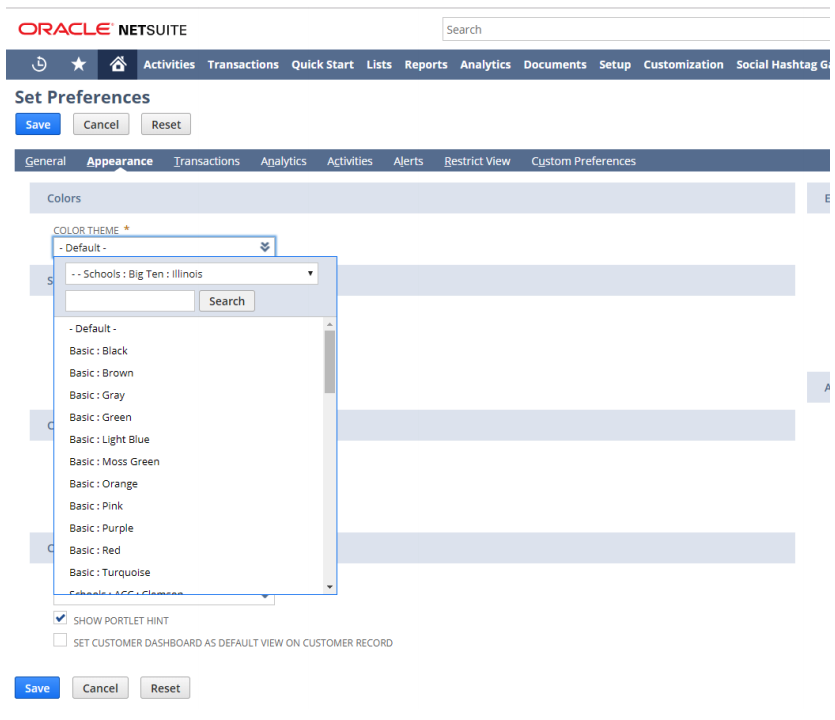
Personalising dashboards
Organise your dashboard with standard report snapshots, graphs and SuiteApps so it makes sense to you.
Home Dashboard. Top right, click on Personalise.
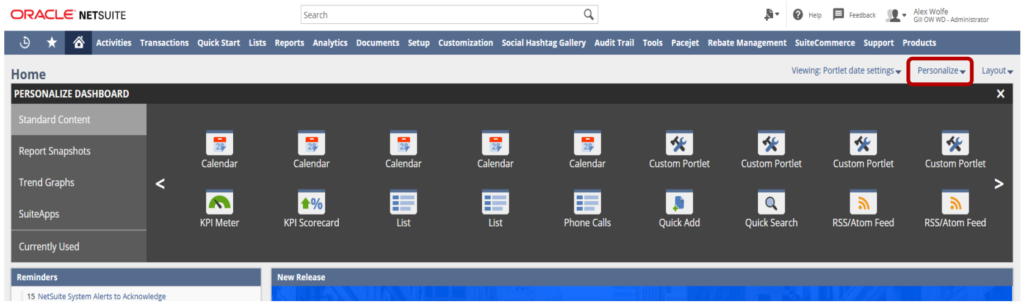
New release portlet
Home > Personalise > Standard Content > New Release
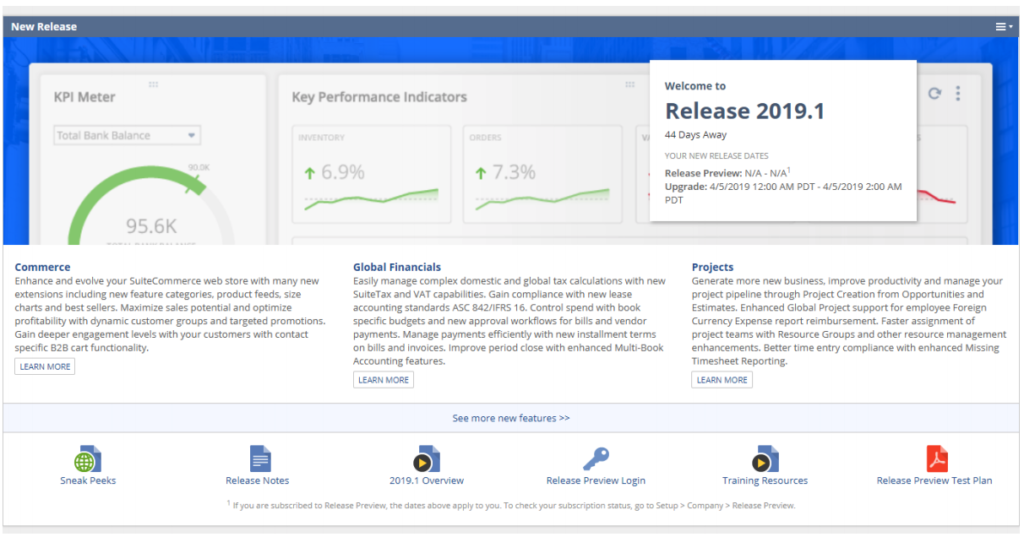
Navigation portlet
Shortcut your processes based on role or function.

Subsidiary navigator
View all subsidiaries and adjusts all dashboards and reports accordingly.
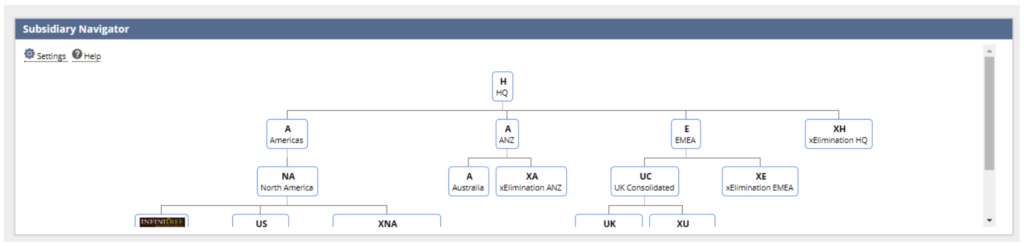
Tiles
Use the out of the box tiles to view shortcuts to important information.

Annexa is a leading NetSuite partner with extensive experience designing and implementing comprehensive and customised business systems, including payroll solutions, financial management, warehouse management and ecommerce solutions.
