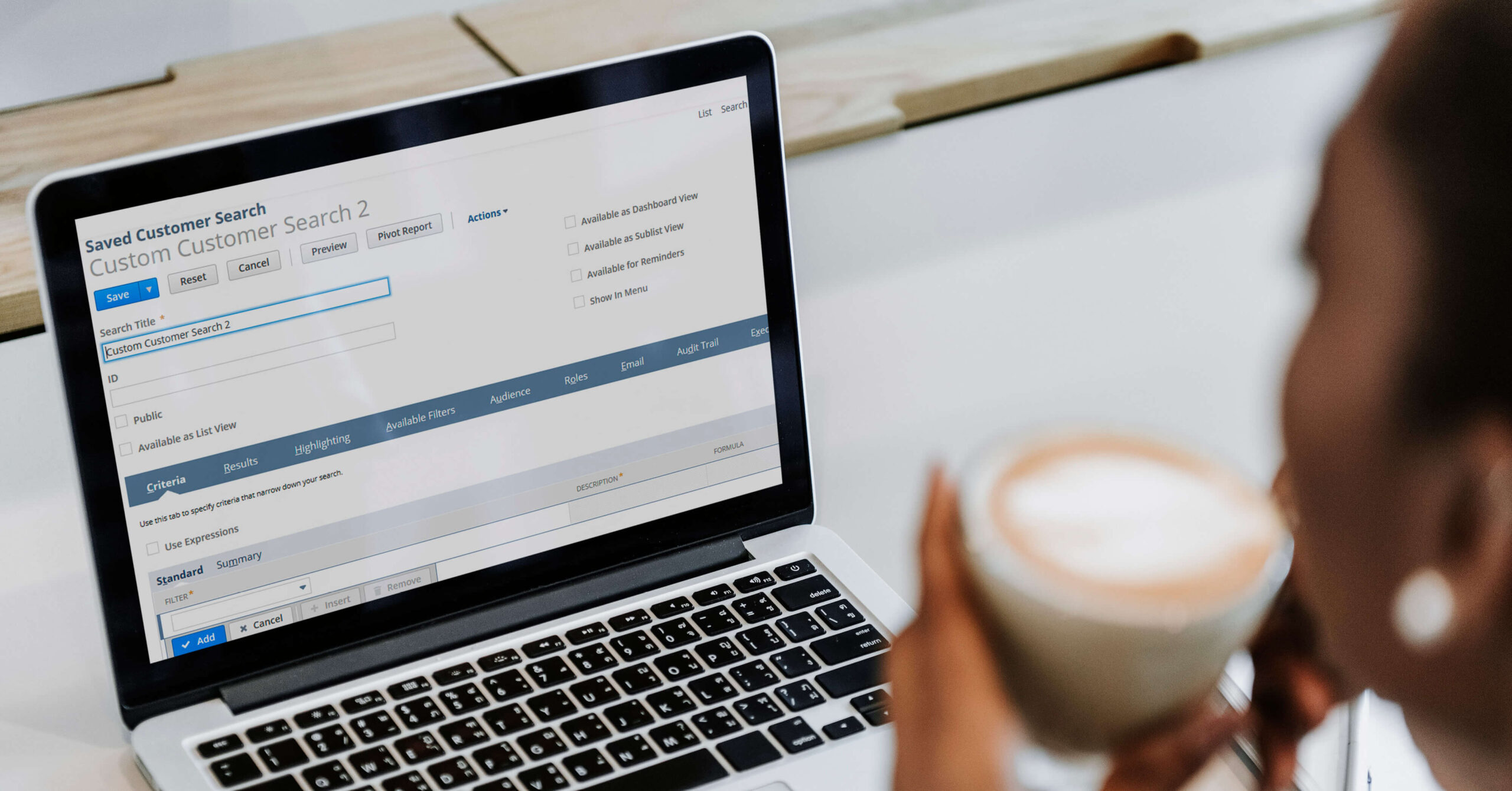Saved Search is a powerful NetSuite tool and a key functionality that both new and highly-experienced users should become familiar with.
In its simplest form, a NetSuite Saved Search retrieves real time dynamic data, making accessing data fast and easy. After all, you may have thousands or millions of records to filter, and need to be able to find data almost instantaneously.
You can use a Saved Search to:
- Use criteria to specify custom searches and display only the results you need.
- Create dashboard shortcuts to frequently used searches.
- Keep a close eye on critical metrics by displaying KPI’s relevant to your department or role.
- Use as a reference for scripts and workflows
- Export data from NetSuite
- Automate and schedule email alerts
- Serve as a dashboard reminder
- And plenty more!
In this video edition of tips and tricks Jonathan Phillips, Annexa’s functional Support Lead, talks us through the basics of Saved Searches including:
How to define rules and criteria: Understand the process of selecting and making use of search types and narrowing your search down with criteria.
How to format the data : Once the criteria has been defined, the next step is to decide how you would like to view the results.
How to set the audience : The audience criteria lets you decide which roles, departments, subsidiaries or people can access the results. Here’s how to set it up correctly.
Get to know additional search features : While simple in concept, there are almost endless search possibilities.
A working example : Finally, here’s a Saved Search in action.
Watch the tips & tricks below
If you’d like to know more about setting up Saved Searches in NetSuite, please reach out to the team.
Annexa is a leading NetSuite partner with extensive experience designing and implementing comprehensive and customised business systems, including payroll solutions, financial management, warehouse management and ecommerce solutions.