With businesses everywhere adjusting to the new normal of a remote workforce, ensuring employees can quickly find information to support them in their roles is essential.
For the Annexa team, having SuitePeople’s employee directory and organisational chart in NetSuite has been a real time-saver. Before we could just turn to a colleague for the info, but with that no longer possible we needed a solution to give us all access to our colleagues contact information. Enter SuitePeople’s Employee Directory SuiteApp which enables quick searching for Employee Details, an Employee Directory and Organisational Chart.
How to get this functionality in NetSuite
First, you need SuitePeople – a Human Resources offering natively built on the NetSuite unified cloud suite – to access these capabilities. The module integrates HR functionality into the same suite that NetSuite customers use to run every aspect of their business, thus eliminating repetitive and manual processes. If you are interested in learning more about SuitePeople , please speak with your Annexa representative for further details.
For companies already using SuitePeople and NetSuite
SuitePeople’s employee directory and organisational chart requires configuring before users can access this critical information. Annexa can help you get this functionality up and running quickly. Once set up, users can easily add the directory and organisational chart to their NetSuite dashboard.
In this quick how-to, we walk you through how end users can setup their own NetSuite account to display the Employee Directory SuiteApp – ince their organisation has correctly configured the module.
The Employee Directory SuiteApp
The Employee Directory SuiteApp can be added to any NetSuite dashboard, allowing you to search directly within the SuiteApp portlet or navigate directly to the Employee Directory or Org Browser.
Installation | Open the personalise section on your Dashboard. Navigate to ‘SuiteApps’ and click, or drag and drop, the Employee Directory SuiteApp onto your dashboard.
Organisational chart
The Organisational Chart can be viewed at any time by viewing the Org Browser as part of the Employee Directory SuiteApp. The Org Browser allows you to intuitively navigate the organisation to understand how individuals or teams fit within its structure. With dynamic layout, you can display the right level of information and even download a copy of your current view of the organisation. Employee data is automatically updated with each employee change.
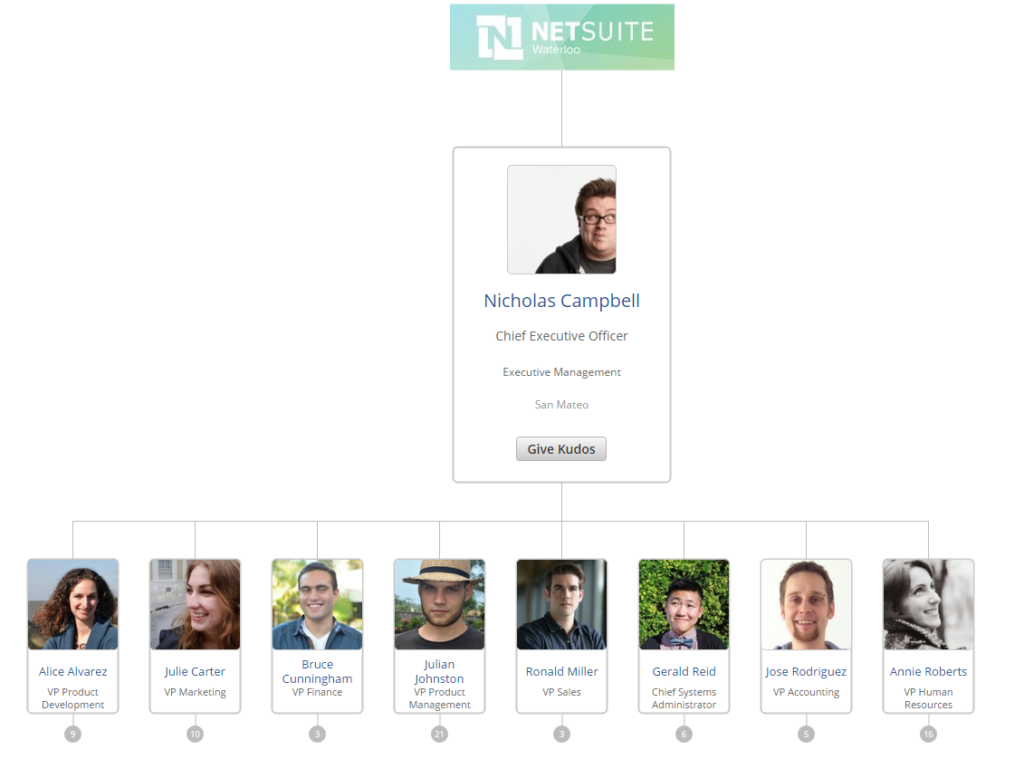
Employee directory
The NetSuite Employee Directory contains, full names, job titles, phone numbers, email addresses, department and supervisor information.
Users can use keywords to search across all aspects of an employee’s profile and further filter the results to locate the person they want to get in touch with.
Are you ready to streamline employee information with SuitePeople? Get in touch with us at sales@annexa.com.au or give us a call on 1300 994 550.
Annexa is a leading NetSuite partner with extensive experience designing and implementing comprehensive and customised business systems, including payroll solutions, financial management, warehouse management and ecommerce solutions.
