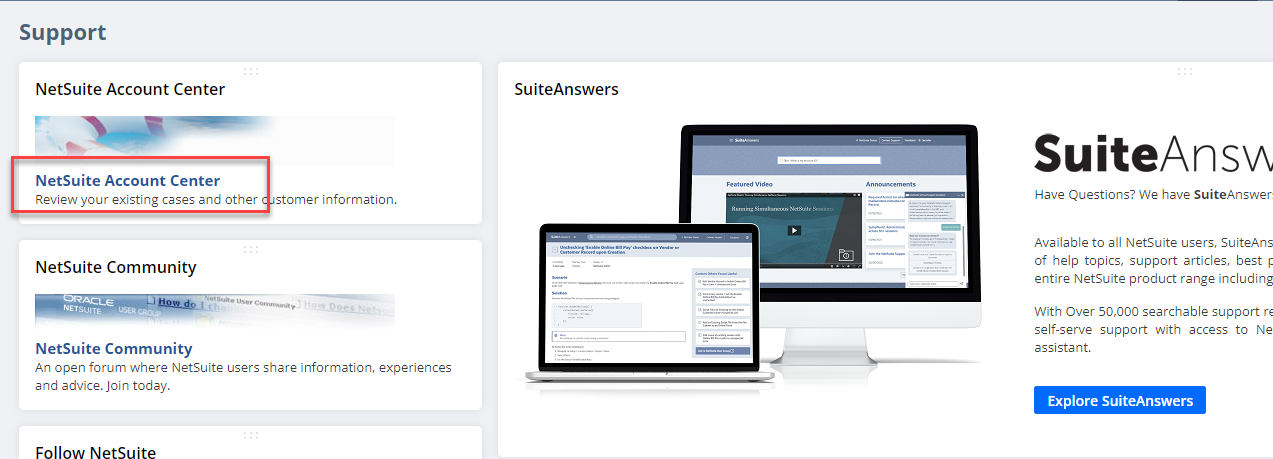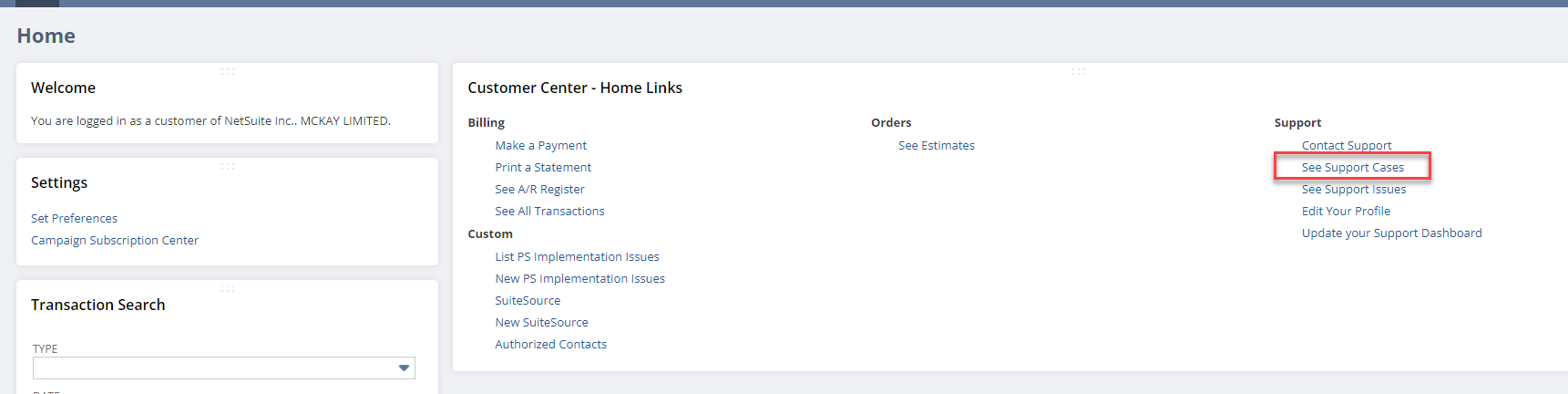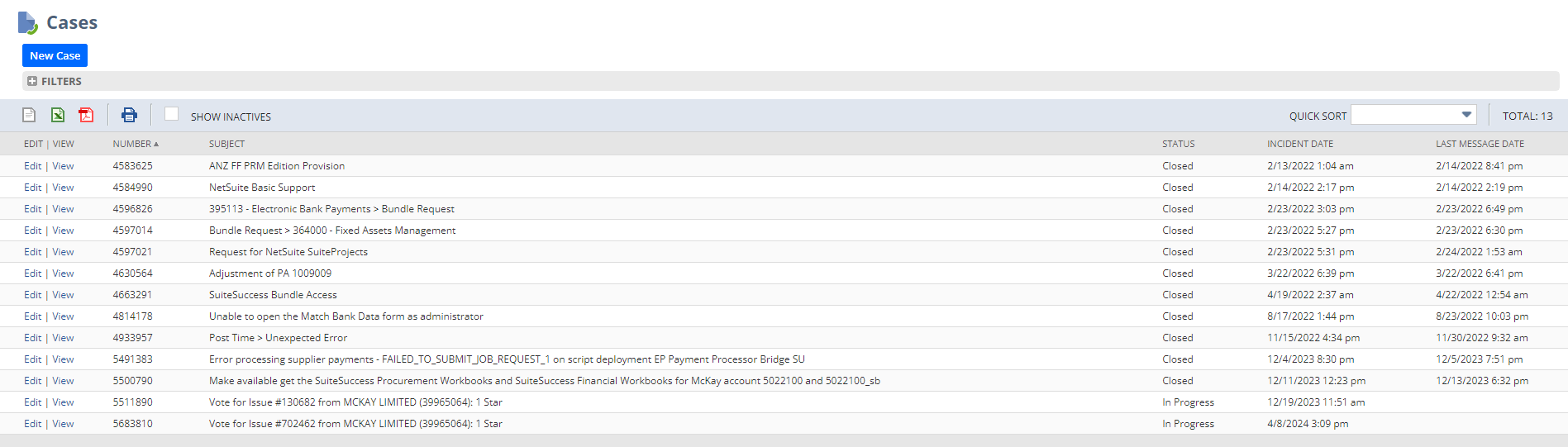Published on 1st May 2024
If you’re a NetSuite user looking to have your voice heard and contribute to shaping the future of the platform, participating in the enhancement voting process is a powerful way to do so. Here’s a step-by-step guide to help you get started:
To vote for a NS Enhancement, you need to add the ‘NetSuite Support Center role to you user.
The support menu option appears at the top of your NetSuite screen.
1. Go to Suite Ideas
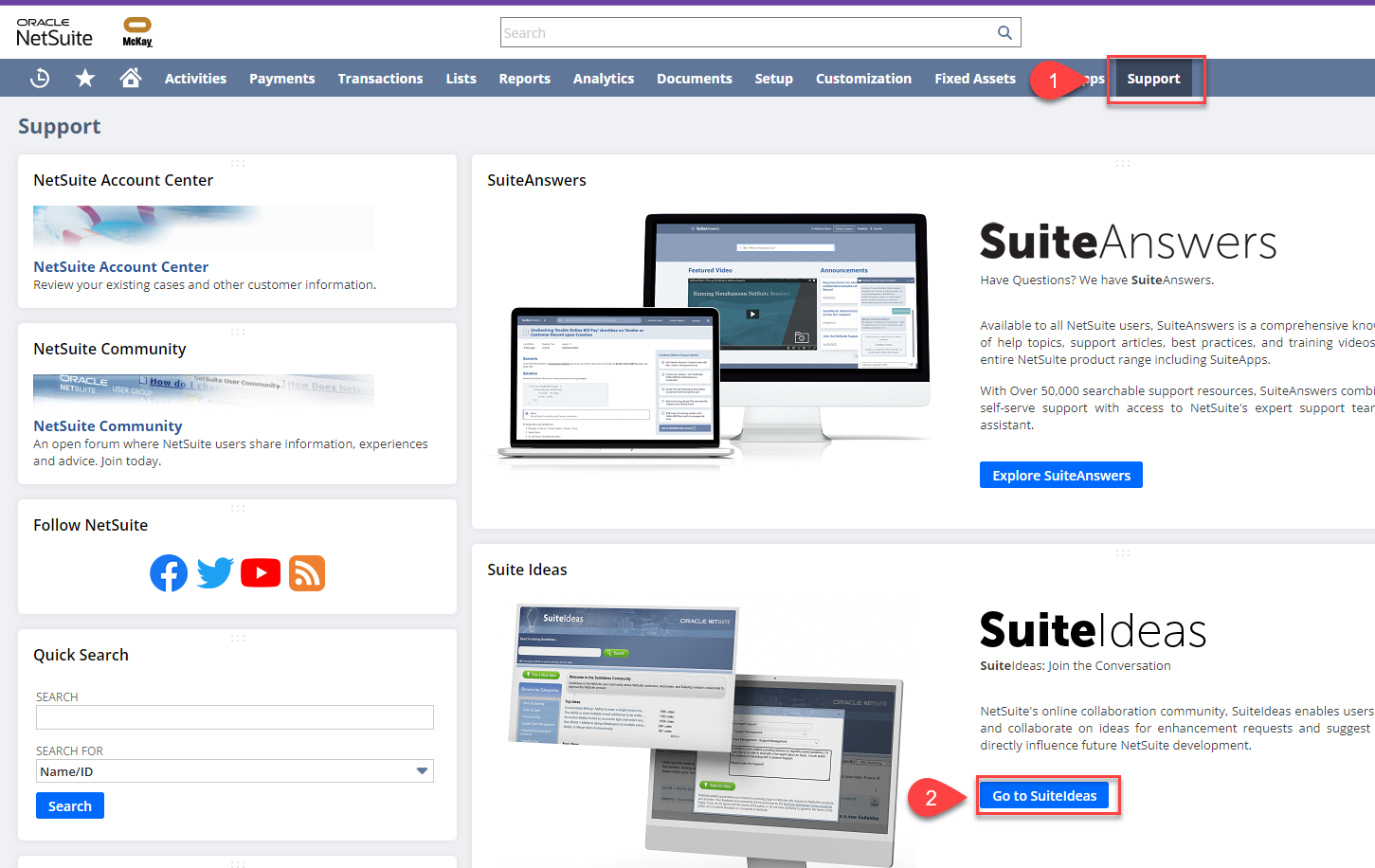
2. The following screen appears

3. Select what to vote on and add your comments
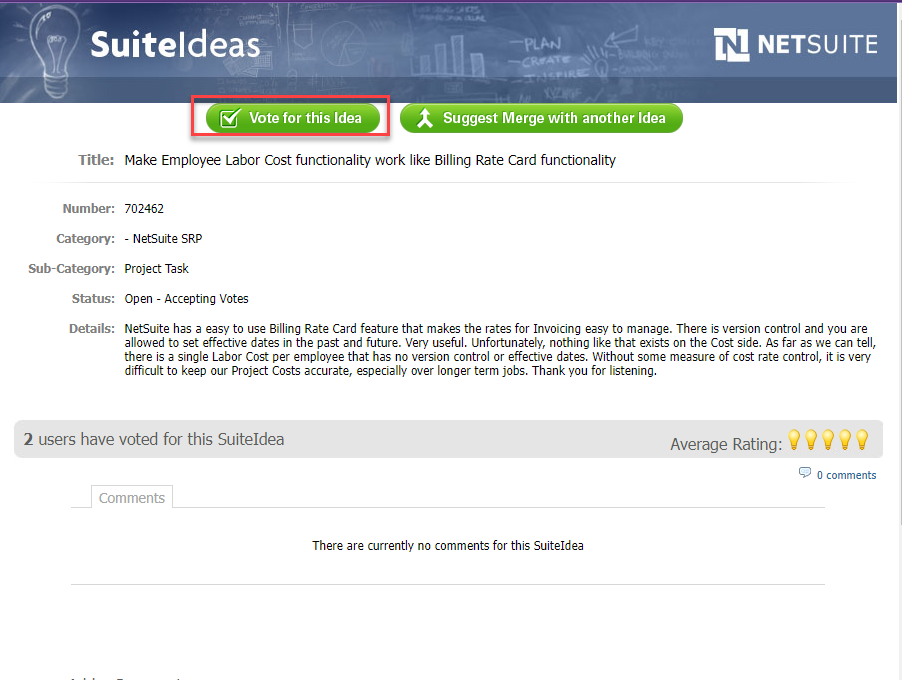
4. To add a new idea to vote on
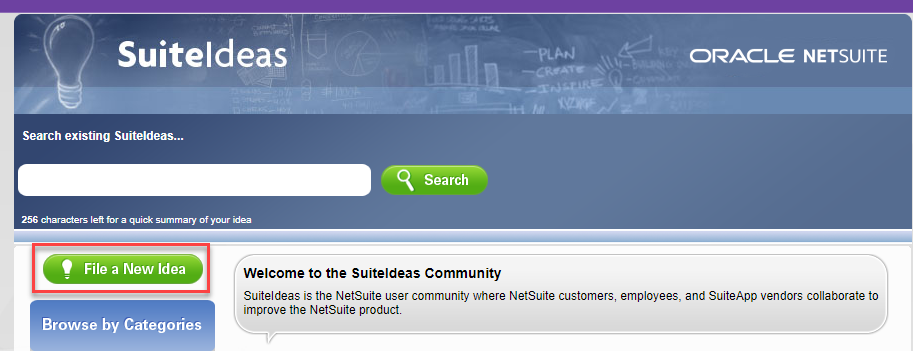
5. To view your open cases, go to Support menu